In the O365 login page, we log in with our username and password. Is this secure?
I have seen multiple incidents where our clients complain that their accounts have been hacked. Someone has sent spam emails using their accounts and they have logged in from different countries, etc. If someone steals our password, what will happen? Let's see what authentication mechanisms are available to us and the benefits of using them.
Password: Passwords can be stolen through keyloggers. To protect ourselves, we can increase the password length, add characters and symbols, and increase password history.
PIN: For PC login, we can use a PIN instead of a password. PINs are more secure than passwords because they are easy to remember and unique to one device. Even if a PIN is stolen, the potential damage is much lesser than a compromised password.
Text Message or Voice Call: This method is more secure than a PIN or password because we receive a real-time code from the authentication service that is valid for a certain time period. A few years ago, I personally told my customers that two-factor authentication using text or voice call was the secure method to safeguard our users. However, this method is not valid nowadays as text messages or voice calls can be accessed through third-party applications.
Biometric or Face ID: Compared to the previous three methods, this is the most secure way because it requires your fingerprint or face to authenticate. This method is unique to you only.
Authenticator App: The Microsoft Authenticator app is one of the most secure apps we can use for authentication. You can set up biometric or Face ID to access applications.
Which is the newest method and most recommended by security experts?
"Go with PasswordLess"
How do we authenticate with passwordless?
You can select passwordless as your main authentication method. When you enter your username, it will automatically redirect and ask you to enter a number on your Authenticator app. To log in, you will not need a password, but you will need your mobile Authenticator app and biometric or Face ID. It will show you the location and application that is trying to authenticate.
.png)












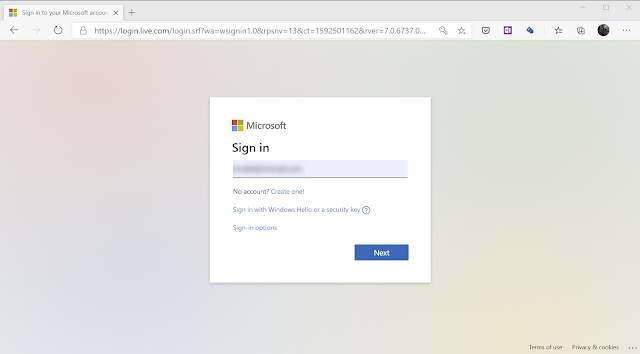
0 comments:
Post a Comment